SmartGateway Configuration - User Groups
Requirements
- Administrator account credentials.
- The email address of the user who will receive access.
Procedure
- Log in to your administrator account.
- In the User Dashboard, locate the user who created the SAP Link and click the
corresponding arrow button.
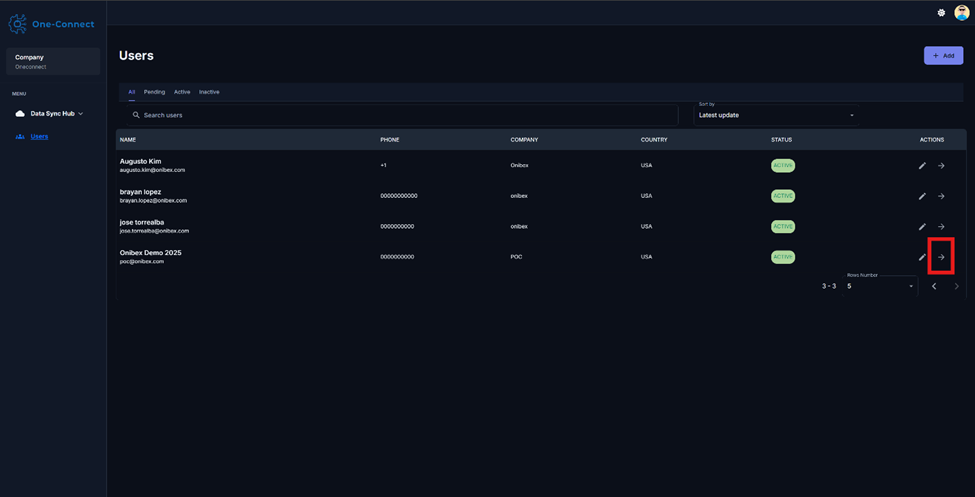
- Click the SAP Links tab.
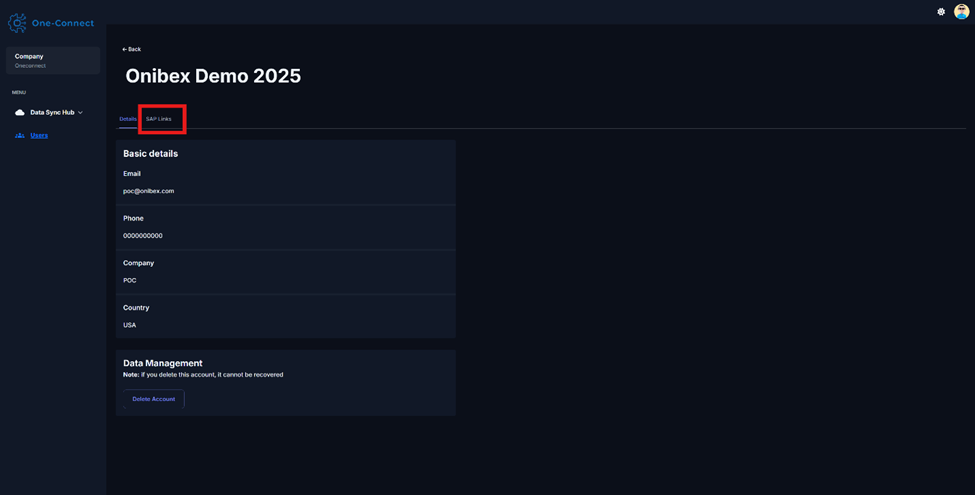
- On the SAP Link where you want to add access, click the GO button.

- In the SAP Link view, select the Configuration button.
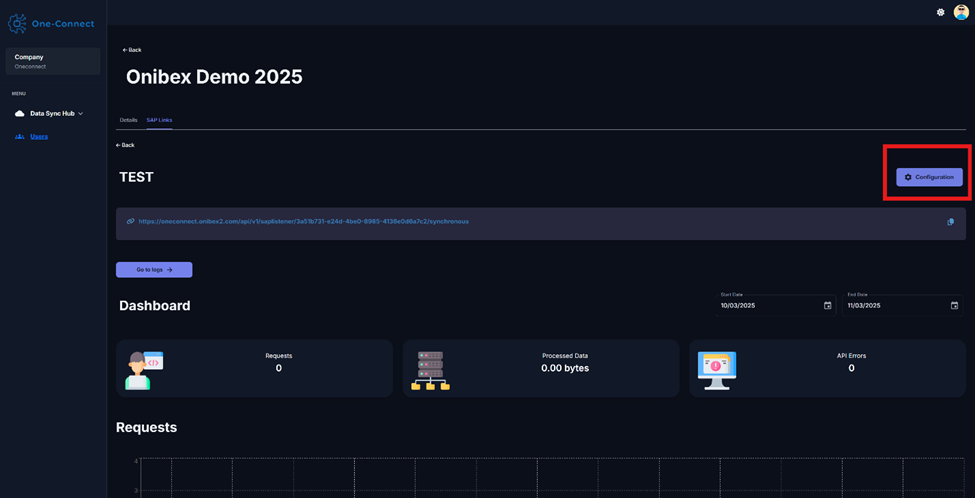
- Open the SAP Link Access tab.
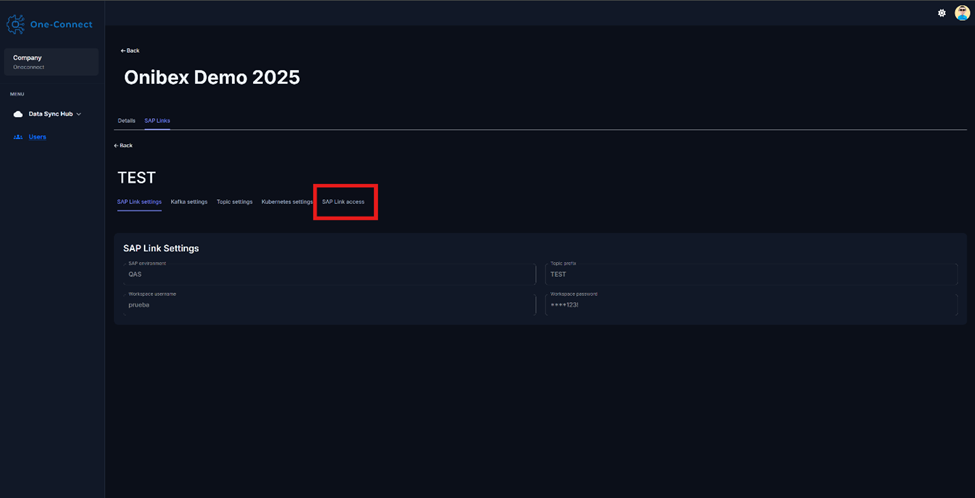
- In the text field, enter the email address of the user you want to grant access to,
then click Add user.
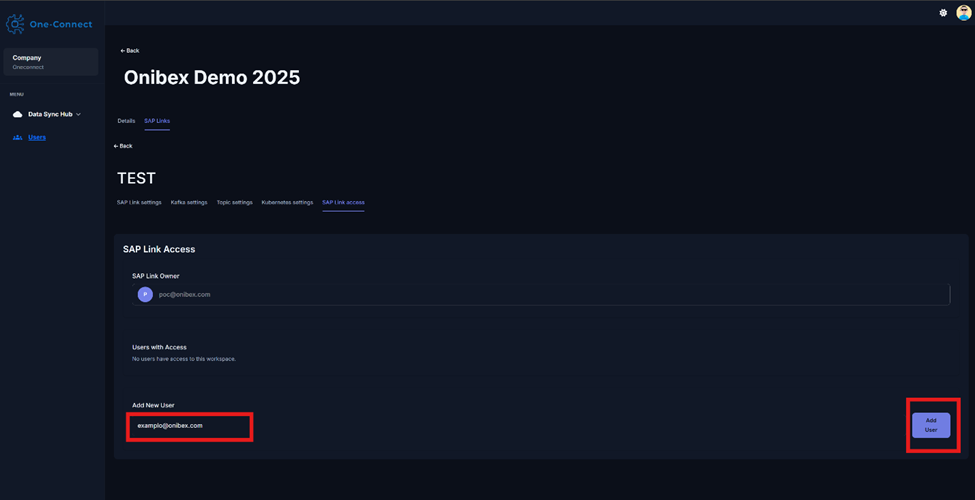
- Verify that the new user appears under the Users with access section.
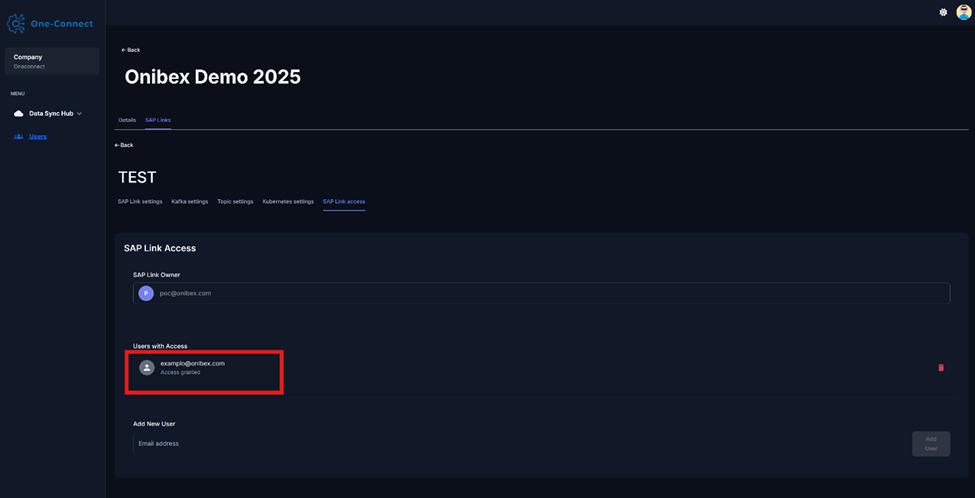
- Log out and then log in using the newly added user’s account to confirm that the
SAP Link is now available.
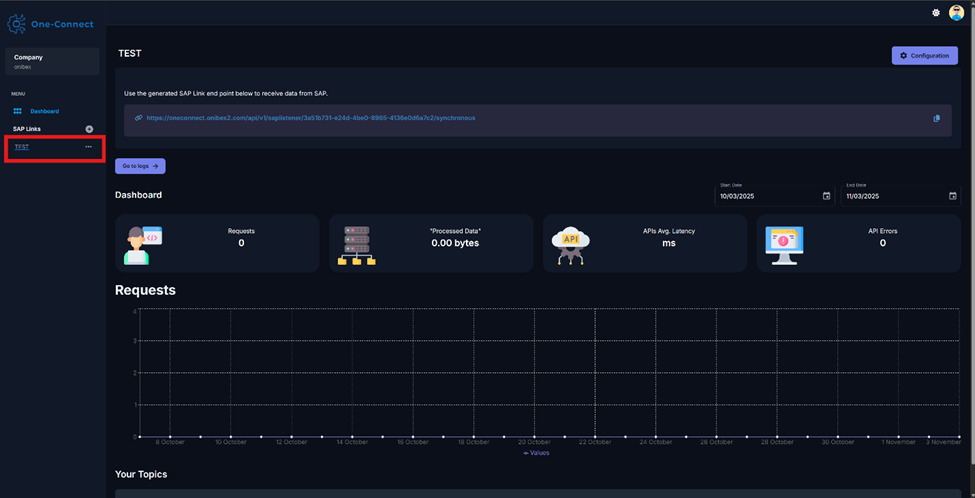
Expected Result
- The newly added user appears under Users with access.
- The user can access the selected SAP Link during their next session.
Notes
- Make sure you enter the email address exactly as it is registered in the system.
- If the user cannot see the SAP Link immediately, have them log out and log back in.
Quick Troubleshooting
- Not listed under “Users with access”: check the email format and click Add user again.
- User cannot see the SAP Link: ensure they are logging in with the same email that was granted access.
- Save error: verify your role — only administrators can modify access permissions.
Related Articles
SmartGateway Configuration - Adding New Users
SmartGateway Configuration Manual Add a new user to the OneConnect Cloud Platform Only administrator users with the appropriate permissions can add new users to the OneConnect platform. To access the OneConnect Cloud platform, use the default ...
SmartGateway Configuration - Creating SAP Connectors
SmartGateway Configuration Manual Creating SAP Connectors on the SmartGateway Platform Note Each account and user will have the ability to create SAP connectors in their designated environment. The following will show how a SAP Connector is created ...
OneConnect - SmartGateway Network Architecture
The SmartGateway Network architecture provides a secure and scalable connectivity layer between on-premise systems, cloud environments, and modern data platforms. It ensures reliable data exchange across AWS Customer Account, Onibex, and SAP Rise, ...
Azure - OneConnect Deployment and Configuration
One Connect Platform: Kubernetes Azure Deployment Manual for Private Network This manual outlines the steps required to deploy the One Connect system on a Kubernetes cluster within a Private Network (meaning the OneConnect Platform will not be ...
AWS - EKS EC2 One Connect Deployment Manual with Terraform
This manual provides step-by-step instructions for deploying an Amazon EKS (Elastic Kubernetes Service) cluster using Terraform. It includes the configuration of essential components such as AWS credentials, infrastructure provisioning, EBS CSI ...